Reporting a Ticket
-
Always write a short but clear issue summary subject
i.e. No access to remote terminal, My headset does not work, My terminal froze.
-
When describing the issue try to provide as much information in order to be able to understand the problem, if possible try to add an screenshot if you want to show an error or display what you are seeing on your side.
-
When choosing a priority try to be thoughful, if it is really and emergency and you are blocked then select an emergency, if not, then it can be set as high or normal, and if it is something that you would like and it can wait mark it as low.
-
GGA Information; on most topics you will be asked for the Area or other required information, this is to be able to provide a better service of assitance. there will be also optional informacion that could helps us assist you.
-
Terminal Information; this information will be optional but in the case that our information regarding connecting to the terminals is not up to date then this will help us connect faster to give assistance.
Follow up on a Ticket
-
Replying; Everytime a reply is made on the ticket a new email will be sent to the involved parties, please try to reply back on any question regarding the ticket, if you don't receive an email try to locate it on the spam or junk mail folders or just visit your tickets on the application and you can see the reply history there.
-
Resolved or Closed tickets; If a reply is made on a closed ticket, this will re-open the ticket, please make sure that is what you want to do, if not better use another way of sending a message.
Closing a Ticket
-
Everytime a service is concluded the user who created the ticket must validate that the service or assitance is concluded or resolved, please let know support by replying and saying that everything is working ok, or that the service requested is concluded or resolved, this way the support person can close the ticket, if no reply or response is present after 3 days of conclusion, support will automaticaly close the ticket.
Planned Outage
-
IT will notify with plenty of time on any maintenance, setup or installation schedule that can affect partially or globally with any activity during working hours, as well on activities out working hours in case someone needs to be aware off.
-
Any delays on resolving or restoring the outage, more notification with updates will be sent to the company.
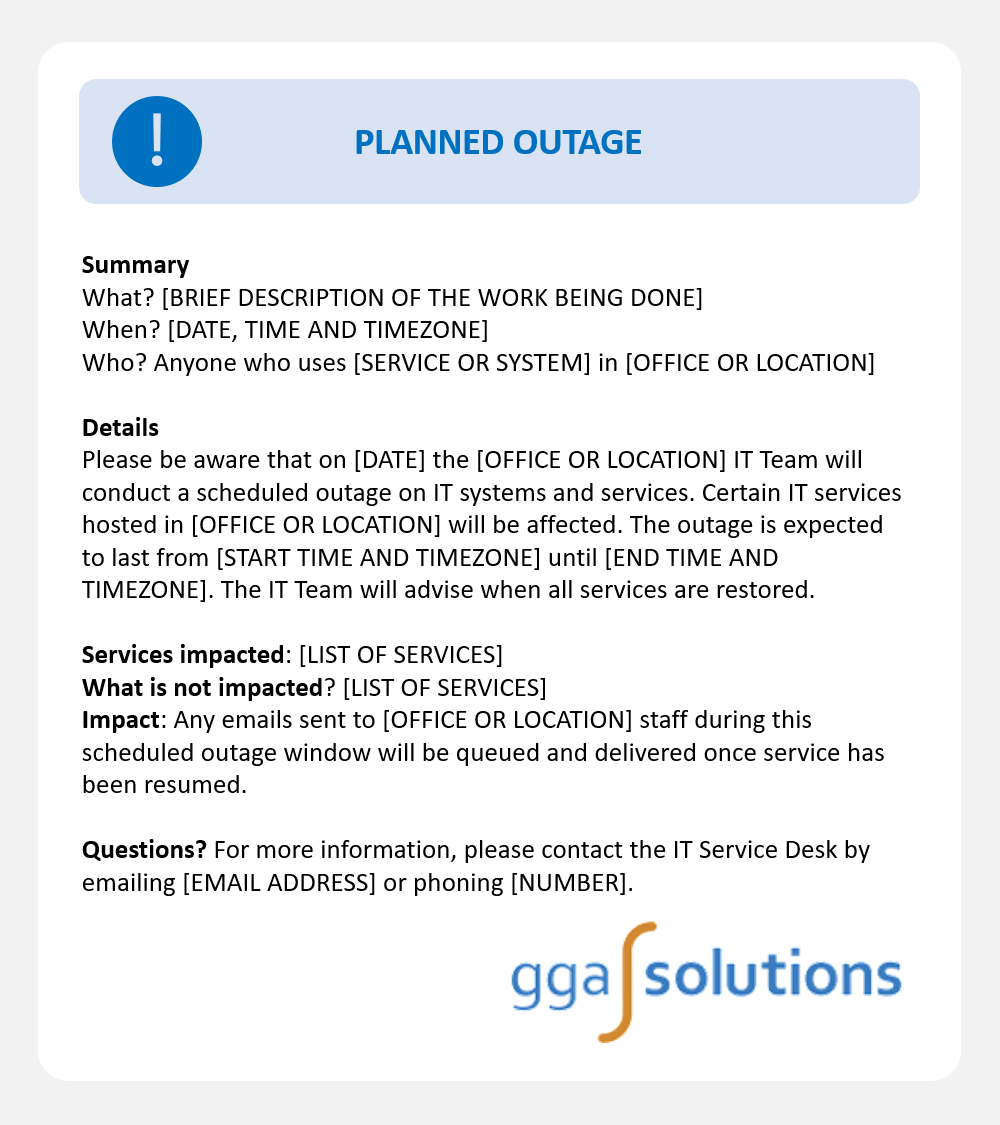
Unplanned Outage
-
Internet connection issues, IT once confirming that is actually a problem with internet connection will let know the company about it, and will contact the provider inmediatally to resolve the issue.
-
Access issues, IT once confirming the issue will work on fixing the problem as soon as possible.
-
Any delays on resolving or restoring the outage, more notification with updates will be sent to the company.
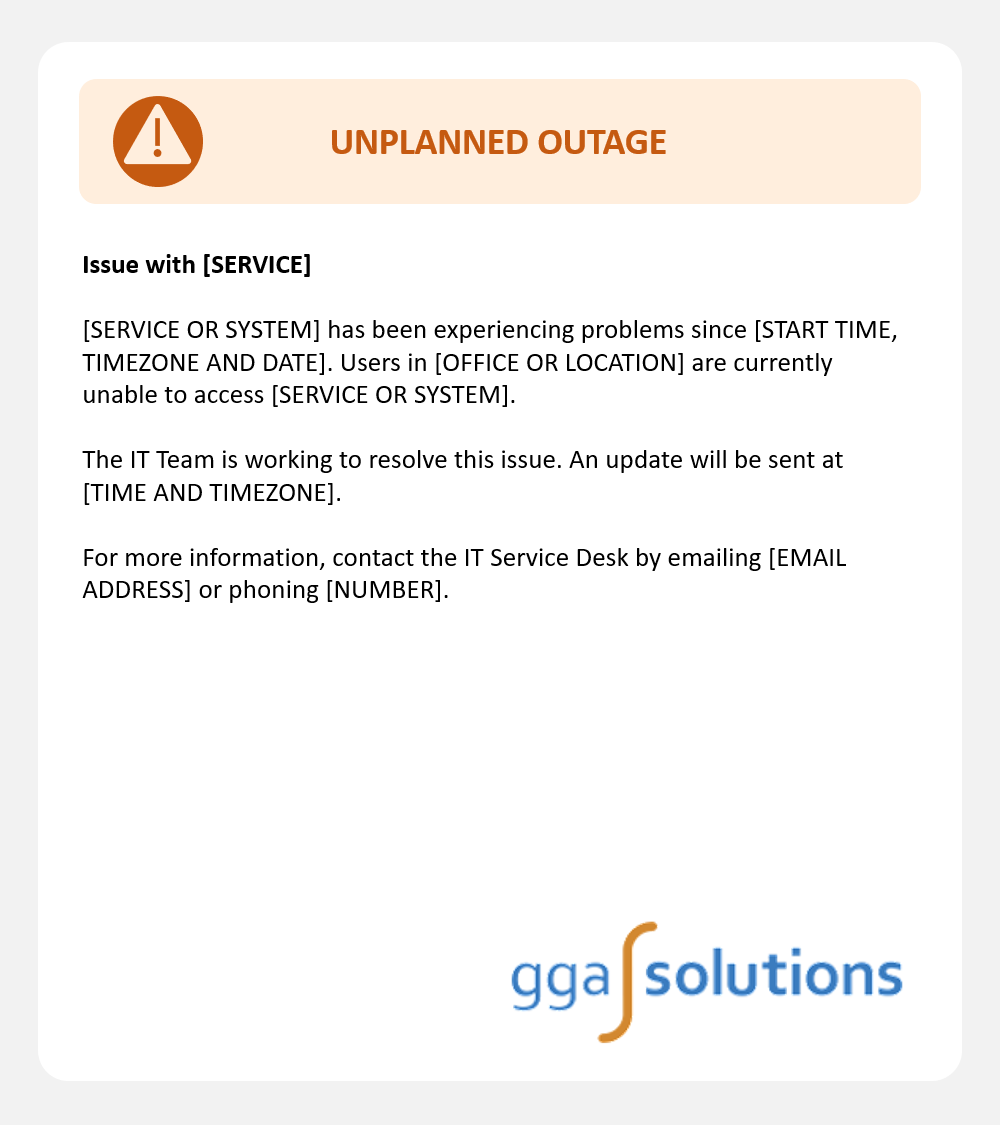
System Restored
-
After any outage has been resolve or restore back to normal, a notificacion will go to all the company.
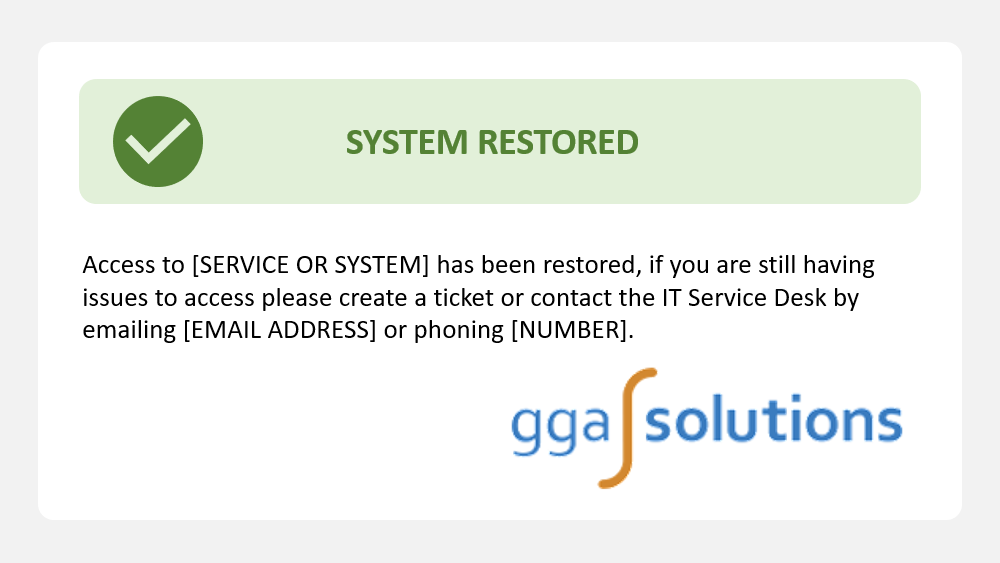
There is no need to reply on any of the notifications sent.
Important Information
-
Any important information regarding security threats or any recommendation on how to avoid been part of a malicious act will be sent through a notification like this.
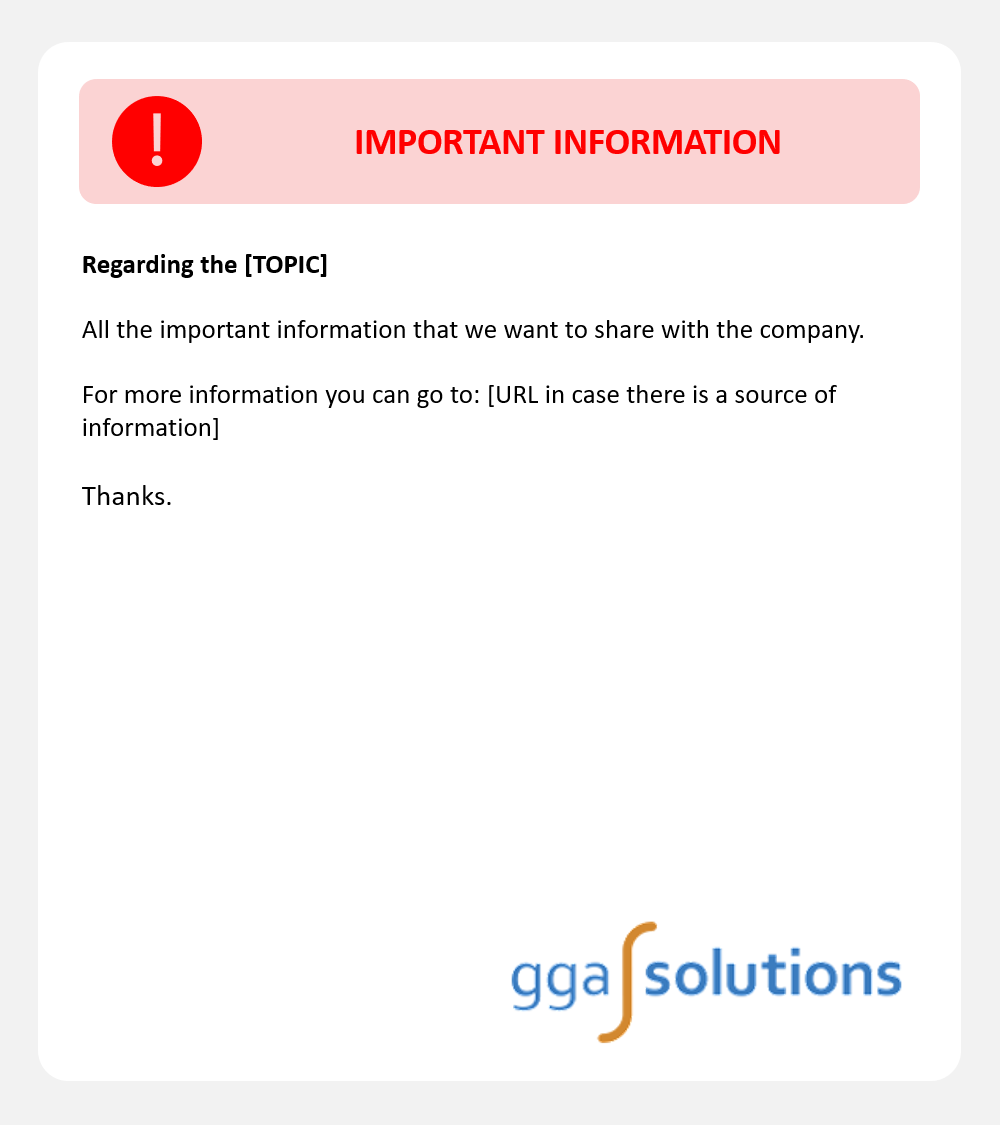
There is no need to reply on any of the notifications sent.